
How to check my final grades?
Step 1: Login to MyCampus.
Step 2: Under the "UOIT Home" Tab, Click on "Administrative Services".
Step 3: Click on "Student Information - UOIT".
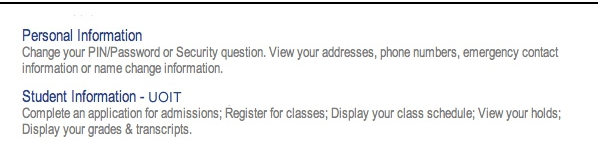
Step 4: Click on "Student Records".
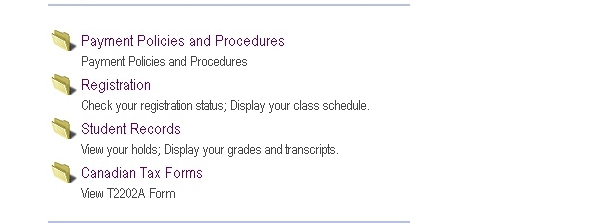
Step 5: Click on "Final Grades" to view your grades and your transcript.
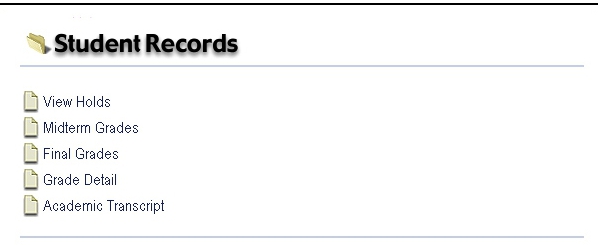
NOTE: If there are any holds that prevent you from seeing your marks, you can click on View Holds to get more details.